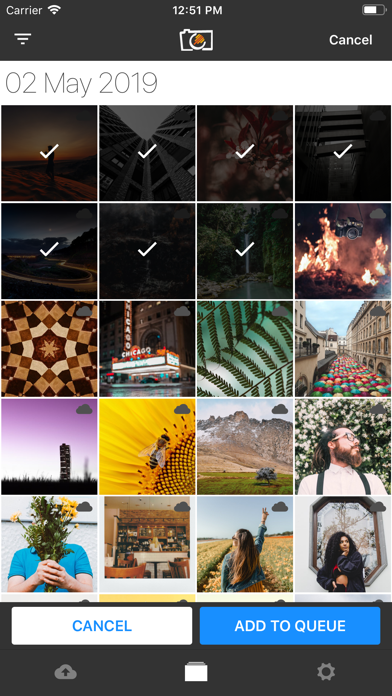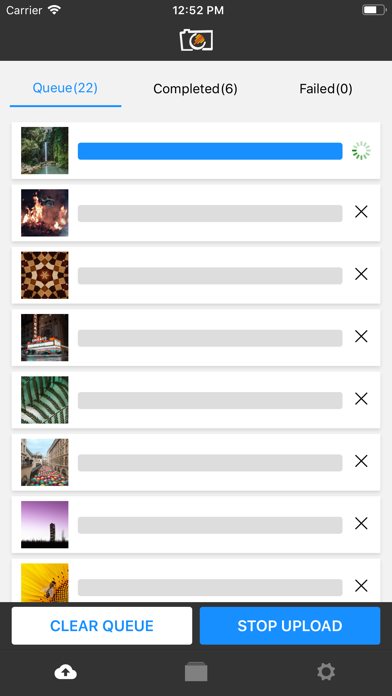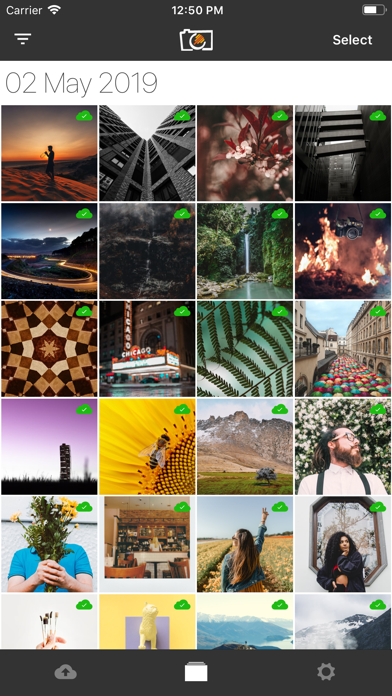This handy app from LightRocket makes backing up photos and videos from your phone easy and fast. Open the app, select files, tap ‘Add to Queue’ and then ‘Start Upload’ when you’re ready.
Alternatively set the app to automatically back up your files when it’s open, secure in the knowledge that the default is always to use wifi – so you won’t be using valuable data. There’s even a manual setting so you can choose which files to upload, while the app’s preview feature means you can review enlarged images and videos before backing them up.
You’ll need to have a Free or Premium account on LightRocket to use this app. Backed up files are dropped into a Mobile Uploads folder in your personal LightRocket archives, where they can be accessed, edited and shared anytime, from anywhere.